CodeGuard Backup Plans: Affordable Protection, Transparent Pricing
Choose Your Plan, Secure Your Data, Simplify Your Peace of Mind
Basic
The perfect starting point for growing an online presence.
$ 0.32Monthly
$ 0.97 Quarterly
$ 1.95 Semi-Annually
$ 3.89 Annually
$ 7.78 Biennially
$ 11.67 Triennially
- Starts with 1 site
- 3 environments/site
- Disk Space 1 GB
- Websites Up to 5
- Databases Unlimited
- Automatic Backup Frequency 5 Days
- Priority Queueing
- On Demand Backups
- Zip file downloads 5/month
- Full website restore 3/month
- Individual file restore 5/month
Professional
The perfect starting point for growing an online presence.
$ 0.74Monthly
$ 2.23 Quarterly
$ 4.47 Semi-Annually
$ 8.93 Annually
$ 17.86 Biennially
$ 26.79 Triennially
- Starts with 1 site
- 3 environments/site
- Disk Space 5 GB
- Websites Up to 10
- Databases Unlimited
- Automatic Backup Frequency Daily
- Priority Queueing
- On Demand Backups
- Zip file downloads Unlimited
- Full website restore Unlimited
- Individual file restore Unlimited
Premium
The perfect starting point for growing an online presence.
$ 1.28Monthly
$ 3.84 Quarterly
$ 7.69 Semi-Annually
$ 15.37 Annually
$ 30.74 Biennially
$ 46.11 Triennially
- Starts with 1 site
- 3 environments/site
- Disk Space 10 GB
- Websites Up to 25
- Databases Unlimited
- Automatic Backup Frequency Daily
- Priority Queueing
- On Demand Backups
- Zip file downloads Unlimited
- Full website restore Unlimited
- Individual file restore Unlimited
Enterprise
The perfect starting point for growing an online presence.
$ 1.98Monthly
$ 5.94 Quarterly
$ 11.89 Semi-Annually
$ 23.77 Annually
$ 47.54 Biennially
$ 71.31 Triennially
- Starts with 1 site
- 3 environments/site
- Disk Space 25 GB
- Websites Up to 100
- Databases Unlimited
- Automatic Backup Frequency Daily
- Priority Queueing
- On Demand Backups
- Zip file downloads Unlimited
- Full website restore Unlimited
- Individual file restore Unlimited
Discover the Benefits of Host-X CodeGuard Backup Service
Advanced Backup Solutions Designed for Every Website
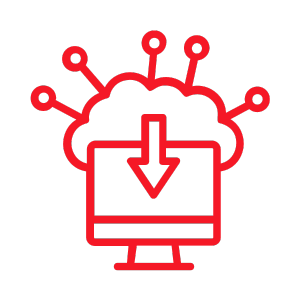
Automated Backups
Effortless Cloud Storage
Simply connect your site to Host-X CodeGuard for the only setup step you'll need. CodeGuard will then autonomously monitor your site and perform daily backups of any changes.
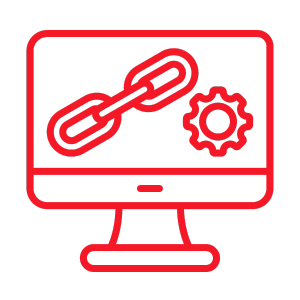
Robust Encryption
Secure Your Data with Industry-Leading Encryption
Host-X CodeGuard secures your backups with AES 256-bit encryption, the gold standard in modern encryption techniques used across the industry.

Backups On-demand
Unlimited Access to Your Data History
With CodeGuard, you have the flexibility to initiate unlimited one-click backups whenever you need them, ensuring you’re always in control.

Priority Queuing
Jump Ahead with Premium Plans
Select Host-X CodeGuard plans offer priority queuing, placing you at the front of the backup line ahead of others.

Website Time-Machine
Point-In-Time Restoration
Restore your site to any previous state using a zip file, or by choosing individual files or the entire site with CodeGuard’s one-click restore.

Change Monitoring
Stay Informed with Instant Alerts
CodeGuard provides instant notifications of any changes to your site, including additions, deletions, and modifications, with each backup version.

WP Plugin Updates
Automatic Updates Keep Your Site Secure
CodeGuard automatically updates your WordPress plugins after each backup scan, helping to close any security gaps.

Concierge Restore
Expert-Managed Backup Services
Available with the Enterprise plan, Concierge Restore offers comprehensive, expert-managed backup services, from start to finish.

Website Backup Retention
Control How Long You Keep Your Backups
Choose the retention duration for your database and website backups, from short-term storage to permanent archiving.

Mobile Access
Manage Backups Anywhere, Anytime
With Host-X CodeGuard, track and manage your website and database backups effortlessly from your mobile device, providing convenience and control.
CALL US
+1(929)8002575
(Toll Free)CHAT WITH OUR
DOMAIN EXPERTS
Advanced Features of Host-X Cloud Hosting
Powerful Tools to Elevate Your Online Performance
Automatic Website Backup Service
CodeGuard in the back end is very similar to the popular GIT Repository system. When CodeGuard website backup service is activated, your website is scanned and a GIT repo is created in the cloud. A monitoring process detects any changes to your website source code & files and transmits them to the CodeGuard repository. If any files are deleted, a record of the deletions is also made. Deleted files are removed from the repository; additions are included and changes overwritten to form a new version of the website backup, which is then displayed within the user’s dashboard.
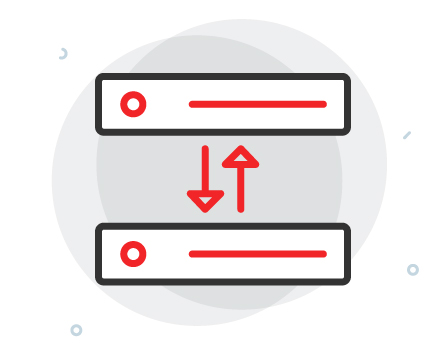

Essential FAQs: Host-X CodeGuard Backup Service
Get the Answers You Need to Protect Your Online Assets
- Website URL
- Hostname/IP Address
- SFTP/FTP Username
- SFTP/FTP Password
- Port Number
- Root Directory

Get 24/7/365 Advanced Priority Support
Our expert professionals and award-winning team of experts take up all the cloud issues reported on tickets or chats on priority to help solve customer queries quickly.
You can reach out to us via the following options:

Call Us
(India): +91 22 6720 9090
(USA): +1 (415) 236 1970
(UK): +44 (20) 7099 1834

info@host-x.ai

Blog

Reach Us on
Facebook

Tweet Us

Watch our
Youtube Videos

Live Chat

Browse our
knowledge base

Create and
submit a ticket
What Our customers Have To say

It is very easy to assign the blocks to page via our Drag N Drop Blocks Manager.
Click on the documentation link to learn how to assign the blocks.
Powered by WHMCompleteSolution
➤

 English
English















